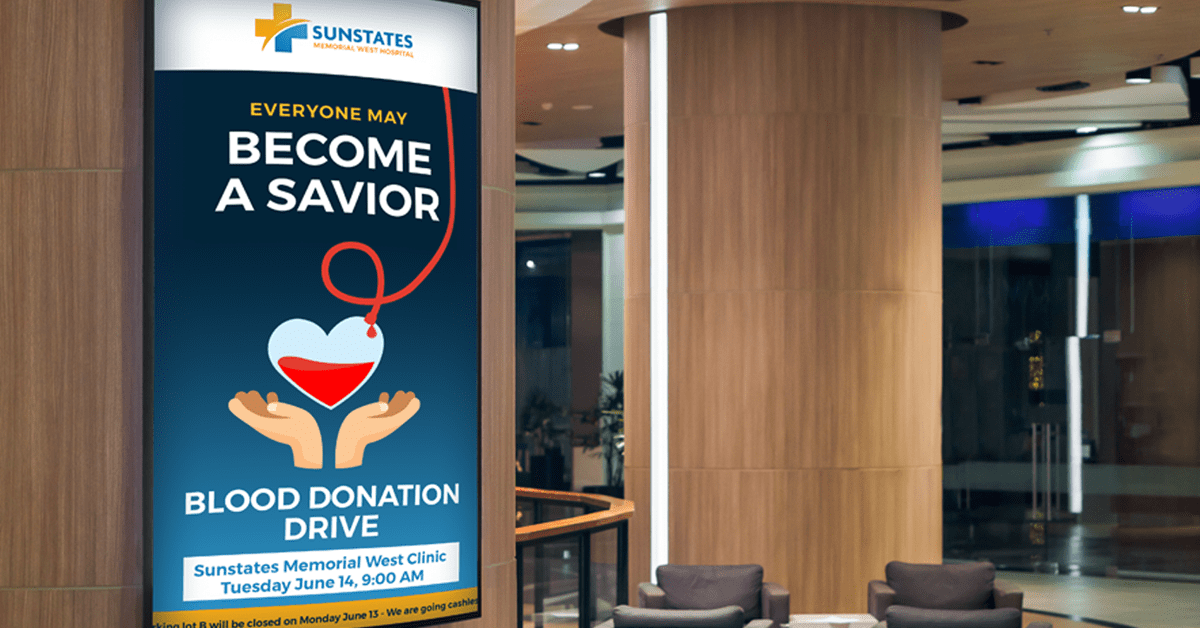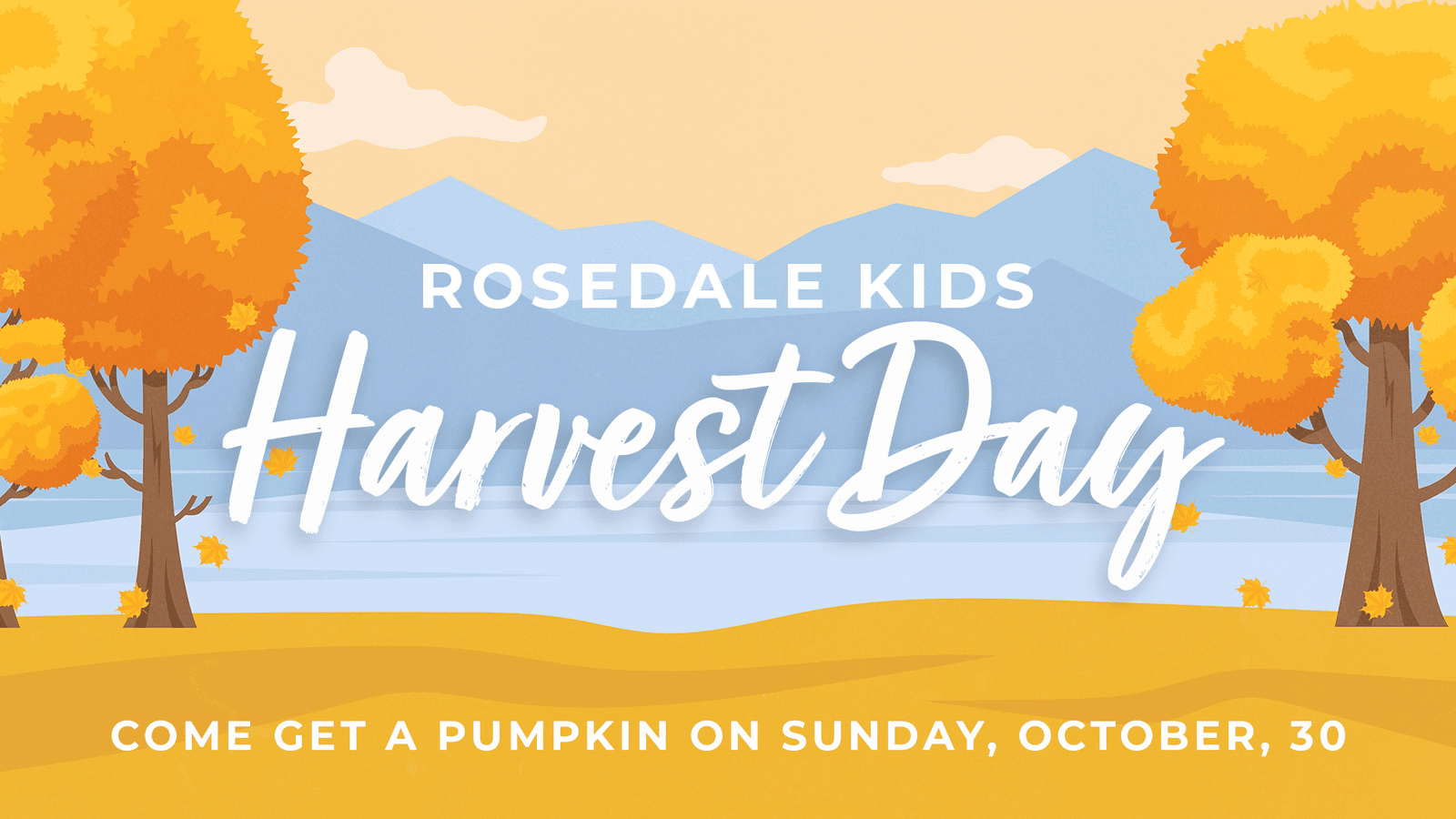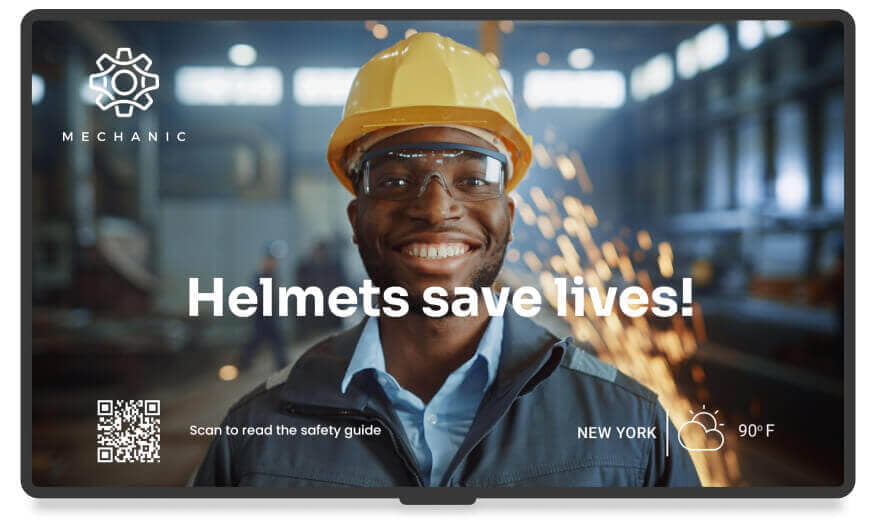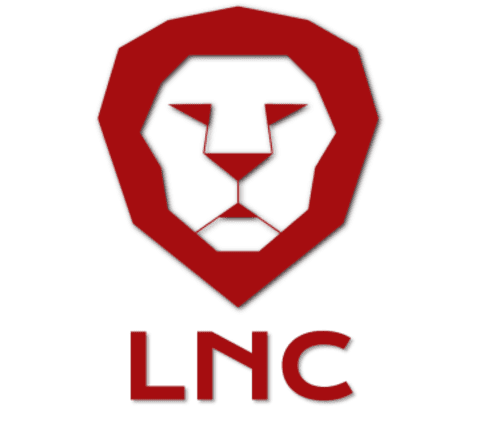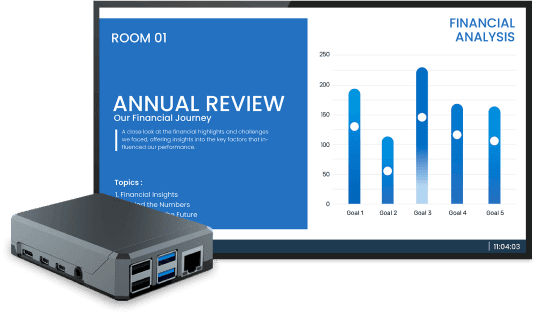
Signage Player
No need to pay hundreds or thousands for a media player. We have established a robust player, it is a commercial-grade digital signage media player that has supported demanding applications and has operated for years. We sell a basic and a pro version. Based on the Raspberry Pi the worlds most robust micro-computer.
Feature Comparison
Media Player Specs
Other OS
Feature Comparison
| Feature | Basic | Premium | Enterprise |
|---|---|---|---|
| Add Images | |||
| Upload & Display Images (any format) | ✔ | ✔ | ✔ |
| Thousands of Free Stock Images to Use | ✔ | ✔ | ✔ |
| In-app Image Editor | ✔ | ✔ | ✔ |
| Add Videos | |||
| Video Files | ✔ | ✔ | ✔ |
| YouTube & YouTube Live Stream Video | ✔ | ✔ | ✔ |
| USB to HDMI Video Capture | ✔ | ✔ | ✔ |
| Live Video Streaming (incl. IPTV, LAN streams) | ✔ | ✔ | ✔ |
| Rotate & Crop Videos | ✔ | ✔ | ✔ |
| HDMI-in Support | ✔ | ✔ | ✔ |
| Live TV | ✔ | ✔ | ✔ |
| Add Web Pages | |||
| Display Web Pages (Public or Internal) | ✔ | ✔ | ✔ |
| Form-based Authentication | ✔ | ✔ | ✔ |
| Webpage Automation & Custom JS Implementation | ✔ | ✔ | ✔ |
| Configurable Browser Zoom In/Out | ✔ | ✔ | ✔ |
| Auto-Refresh Webpage | ✔ | ✔ | ✔ |
| Show Fallback Image If Webpage Is Unreachable | ✔ | ✔ | ✔ |
| Preload Webpage for Instant Transitions | ✔ | ✔ | ✔ |
| Add Audio Files | |||
| Upload & Playback Audio Files (any format) | ✔ | ✔ | ✔ |
| Use Audio from YouTube Videos & YouTube Live | ✔ | ✔ | ✔ |
| Live Audio Streaming (incl. Internet Streams, LAN streams) | ✔ | ✔ | ✔ |
| Add Documents | |||
| Upload & Display PDF Files | ✔ | ✔ | ✔ |
| Upload & Display Powerpoint Files (.ppt & .pptx) | ✔ | ✔ | ✔ |
| Upload & Display Excel Files (.xls & .xlsx) | ✔ | ✔ | ✔ |
| Upload & Display Word Files (.doc & .docx) | ✔ | ✔ | ✔ |
| Set Display Time for Each Page | ✔ | ✔ | ✔ |
| Upload PPT as Video (w/ Animations & Transitions) | ✔ | ✔ | ✔ |
| Screen Layouts & Templates | |||
| Screen Layouts with Multiple Zones of Media | ✔ | ✔ | ✔ |
| Free Layout Templates for Any Industry | ✔ | ✔ | ✔ |
| Add or Change Media, Playlists, Apps, Texts and Shapes | ✔ | ✔ | ✔ |
| Build Custom Layouts with the Design You Need | ✔ | ✔ | ✔ |
| Layer Media | ✔ | ✔ | ✔ |
| Layout Previewing in Browser | ✔ | ✔ | ✔ |
| Add Layouts to Playlists | ✔ | ✔ | ✔ |
| Playback & Safety | |||
| Fullscreen Playback | ✔ | ✔ | ✔ |
| Portrait (Vertical) and Landscape (Horizontal) Screen Orientation | ✔ | ✔ | ✔ |
| Supports Any Screen Resolution (incl.1080p and 4K) | ✔ | ✔ | ✔ |
| Supports Custom Resolutions and LED Panels/Billboards | ✔ | ✔ | ✔ |
| Broadcast Emergency Alerts On Screens | ✔ | ✔ | ✔ |
| CAP Support for Emergency Alerts | ✔ | ✔ | ✔ |
| Video Wall Support (using 1 Player per Screen) | ✔ | ✔ | ✔ |
| Lock Mode | ✔ | ✔ | ✔ |
| Media Management & Playlists | |||
| Interactive Playlist | ✔ | ✔ | |
| Playlists with Drag-and-Drop Editor | ✔ | ✔ | ✔ |
| Syncing Playlists (to change simultaneously | ✔ | ✔ | ✔ |
| Media and Playlist Previewing (Playback Preview) | ✔ | ✔ | ✔ |
| Media Expiration | ✔ | ✔ | ✔ |
| Advanced Media Scheduling | ✔ | ✔ | |
| Instant Transitions (no black screens between Media) | ✔ | ✔ | ✔ |
| Dropbox and OneDrive Playlists | ✔ | ✔ | ✔ |
| Sub-Playlists | ✔ | ✔ | |
| Media Tags | ✔ | ✔ | ✔ |
| Media Tag filtering per screen | ✔ | ✔ | |
| Tag-Based Playlists | ✔ | ✔ | |
| Scheduling | |||
| Content Scheduling | ✔ | ✔ | ✔ |
| Schedule Repeating Events (Daily, Weekly, Monthly, etc) | ✔ | ✔ | ✔ |
| Screen On/Off Hours (over HDMI) | ✔ | ✔ | ✔ |
| User-friendly Schedule Editor | ✔ | ✔ | ✔ |
| Schedule Download Hours (to use off-peak bandwidth) | ✔ | ✔ | ✔ |
| Volume Level Scheduling (for noisy peak hours) | ✔ | ✔ | |
| Apps | |||
| Project Management Apps (Trello, Asana, Monday, Zenkit, etc.) | ✔ | ✔ | ✔ |
| RSS Ticker (scrolling text) | ✔ | ✔ | ✔ |
| Interactive Kiosk App | ✔ | ✔ | ✔ |
| Current Weather & Hourly or Daily Forecasts | ✔ | ✔ | ✔ |
| Clocks, Dates, Quotes, QR Codes, Countdowns | ✔ | ✔ | ✔ |
| Social Apps (Instagram, Twitter, Hashtag Wall) | ✔ | ✔ | ✔ |
| Calendars (Google, more to come) | ✔ | ✔ | ✔ |
| Data Dashboards and Integrations with 20+ Services, like Google Analytics | ✔ | ✔ | ✔ |
| Premium Apps (Teams Channel App, Power BI, Grafana, Tableau, Sharepoint News) | ✔ | ✔ | |
| Upload Your Own Custom Apps | ✔ | ✔ | ✔ |
| Change TV source | ✔ | ✔ | ✔ |
| Canva | ✔ | ✔ | ✔ |
| Sharepoint app | ✔ | ✔ | ✔ |
| Networking | |||
| Wired Ethernet Support | ✔ | ✔ | ✔ |
| Wireless Network (WiFi) Support (on-board or dongle) | ✔ | ✔ | ✔ |
| 3G/4G/LTE USB Dongle Support | ✔ | ✔ | ✔ |
| Supports DHCP or Static (IP, Gateway and DNS Server) | ✔ | ✔ | ✔ |
| Supports HTTP Proxy with Authentication | ✔ | ✔ | ✔ |
| Supports Custom NTP Server | ✔ | ✔ | ✔ |
| Deploy Custom Certificates to Players | ✔ | ✔ | ✔ |
| Keyboard-free Installation, Plug-n-Play | ✔ | ✔ | ✔ |
| Secondary WiFi | ✔ | ✔ | ✔ |
| Security | |||
| User Invitation | ✔ | ✔ | ✔ |
| Multiple Users in One Account | ✔ | ✔ | ✔ |
| 2-Factor Authentication | ✔ | ✔ | ✔ |
| Standard User Roles | ✔ | ✔ | ✔ |
| Custom User Roles | ✔ | ||
| User IP Address Whitelist | ✔ | ||
| Granular user access with Workspaces, mapping organizational structure | ✔ | ||
| Security Session Policies | ✔ | ||
| Security Lockdown for Players | ✔ | ||
| Single Sign-On (SSO) Using SAML | ✔ | ||
| Custom Password Policy | ✔ | ||
| Player Storage Encryption | ✔ | ||
| Audit Logs | ✔ | ||
| Management & Monitoring | |||
| Complete Remote Management Through the Web | ✔ | ✔ | ✔ |
| Player Content Screenshots | ✔ | ✔ | ✔ |
| Command-line Access (SSH) | ✔ | ✔ | ✔ |
| Tag-based Screen Grouping | ✔ | ✔ | ✔ |
| Monitors’ Description Field | ✔ | ✔ | ✔ |
| In-Map Screen Visualization | ✔ | ✔ | ✔ |
| Different Timezone per Player | ✔ | ✔ | ✔ |
| Automated Software Upgrades | ✔ | ✔ | ✔ |
| Email Notifications on Player Online/Offline | ✔ | ✔ | ✔ |
| Playback Reports (Proof of Play) | ✔ | ✔ | |
| API | ✔ | ✔ | |
| Lockable Layouts | ✔ | ✔ | |
| Service Limits | |||
| Local Storage of Content | ✔ | ✔ | ✔ |
| Offline Playback | ✔ | ✔ | ✔ |
| Unlimited Cloud Storage | ✔ | ✔ | ✔ |
| Unlimited Cloud Bandwidth | ✔ | ✔ | ✔ |
| Unlimited Users in an Account | ✔ | ✔ | ✔ |
| Unlimited Capacity (supporting thousands of Players) | ✔ | ✔ | ✔ |
Media Player Specs
| | Basic Raspberry Pi 3B+ | PRO Raspberry Pi 4 B |
| CPU | 4x Cortex-A53 1.4 GHz | 4x Cortex-A72 1.8 Ghz |
| RAM | 1 GB | 4 GB |
| GPU | Broadcom IV @ 400 MHz | Broadcom VI @ 500 MHz |
| USB | 4x USB 2.0 ports | 2x USB 2.0 ports 2x USB 3.0 ports |
| HDMI | 1x HDMI | 2x Micro-HDMI |
| Ethernet | 10/100/1000 Mbits/s (max speed: 300 Mbits/s) | 10/100/1000 Mbits/s |
| Bluetooth | 4.2 LS BLE | 5.0 |
| Power input | Micro USB | USB-C |
| Power (idle) | 459 mA | 600 mA |
Other OS
 Experience the flexibility of our digital signage solution by simply downloading the Android player app-an easy and scalable tool. |  Empower your digital signage with an affordable solution to create digital signage players on Windows, ensuring cost-effective screens. |  Set up instantly in a browser without any external digital signage players – perfect for pop-up events or experiencing in action within just a few seconds. |
 Explore affordable hardware options such as the Amazon Fire TV stick that support a wide range of digital signage platform features. |  Turn any Samsung smart TV into a digital signage display without extra hardware & engage your audience, while considering some app limitations. |  Utilize an LG smart TV to create a smart digital display for audience engagement, without extra hardware, while being mindful of limited app functionality. |